Have you ever wanted to work in a staging site that has the entire WordPress database in it from the pre-existing site you are working on to redesign? We have a few methods we’ve used recently.
WordPress has an Import/Export utility that can export content, images, etc but can’t export the entire WordPress database (Note that if the images or content you exporting is particularly large, say over 400k, WordPress won’t import the xml because of data caps.) You can use the Import/Export utility for the material we just listed but you will have to manually add your theme, plugins, design and css. This is a slower process but is effective.
UpDraftPlus with Migrator is a plugin we have been using for a couple of months now and found it very helpful. The way Migrator works is you install it to the main site and to your staging site. You will need to get a token from the staging site and paste it into the main site’s Updraftplus migration panel.
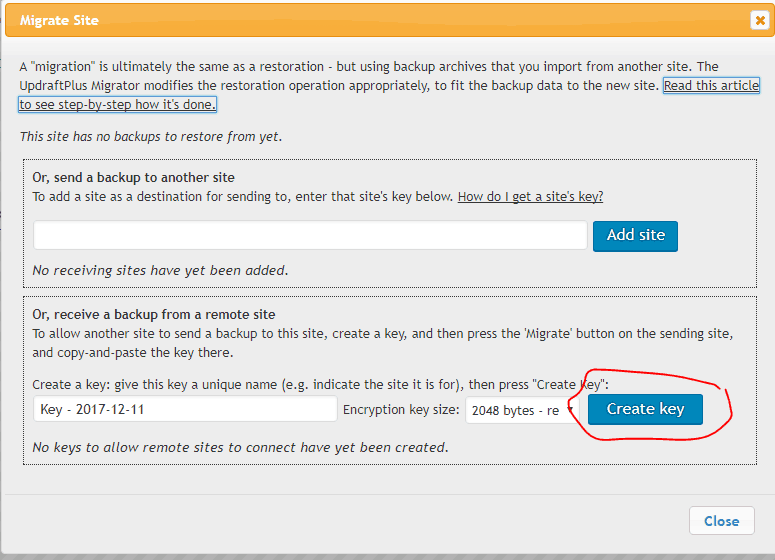
Once you have the token you paste it into the main site where you will then migrate/clone the main site’s database to your staging site.
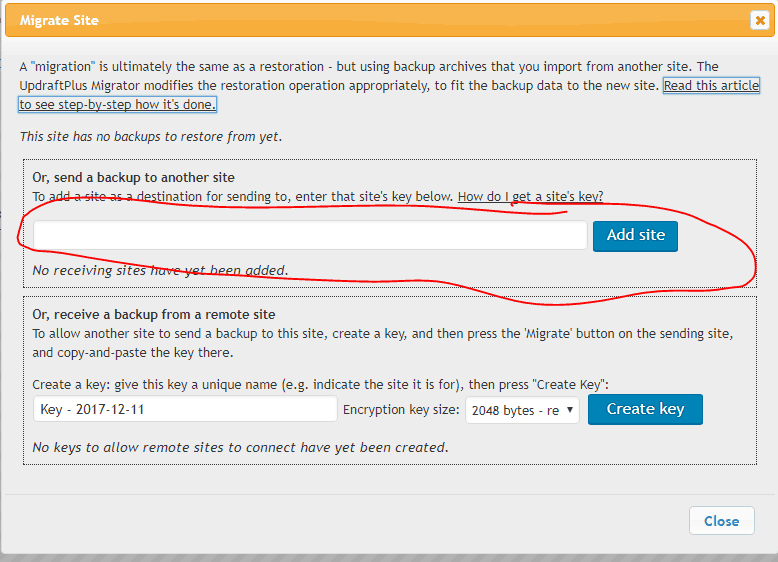
You can select what elements like plugins, content, theme etc you want to clone/migrate over, we generally just migrate everything so that our client’s can see a full/working site with the new design on the staging site.
The migration process can take some time depending on the size of the database you are migrating, amount of plugins, images and content. Internet connection speeds can also factor into the speed of the transfer. We have also found if the webhost’s server isn’t particularly fast this can hamper the migration process. Alas these are the intangibles web designers run into from time to time.
Checkout UpDraftPlus with Migrator today!
